Risk Cloud Webhooks
Updated on: January 17, 2022
Use Risk Cloud Webhooks to enhance your custom integrations and send event data to your external systems to detect Risk Cloud events and perform custom operations.
Make your custom integrations more responsive and integrated with Risk Cloud Webhooks. This feature gives you the ability to send event data from Risk Cloud to an external URL via an HTTP request when a triggering event occurs in Risk Cloud.
A Risk Cloud Webhook can be setup in the Risk Cloud as a type of Job Operation, and can be triggered based off the following detected events in your Risk Cloud environment:
- Record Due - fires when a record is approaching or past its due date
- Record Reassigned - fires when a record is manually reassigned
- Record Created - fires when a record is created
- Record Moved - fires when a record is moved to a new step in a workflow
- Fixed Scheduled - fires at a recurring or set time
Setting up Risk Cloud Webhooks can be accomplished in the following steps:
-
Work with your relationship manager or customer success manager to enable Risk Cloud Webhooks in your environment. NOTE: Risk Cloud Webhooks may need to be added to your Risk Cloud subscription agreement.
-
Configure the external webhook URLs that you would like to send data to.
-
Create jobs in Risk Cloud with your desired triggering event and use the new webhook operation to send data to your specified URL.
Configuring Webhook URLs
Once Risk Cloud Webhooks has been enabled in your environment, you will be able to add webhook URLs from the Admin > Integration page. Clicking “Configure Integration” will bring up a modal where you are able to add webhook URLs.
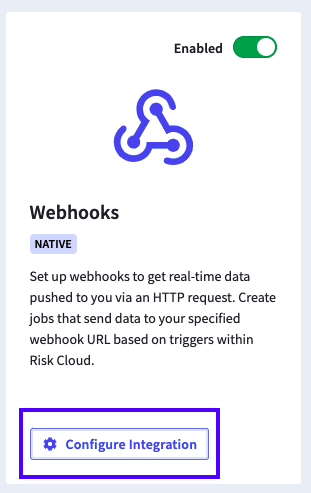
Make sure to give your webhook URLs recognizable names, as this is how they will be referenced when you create a Job.
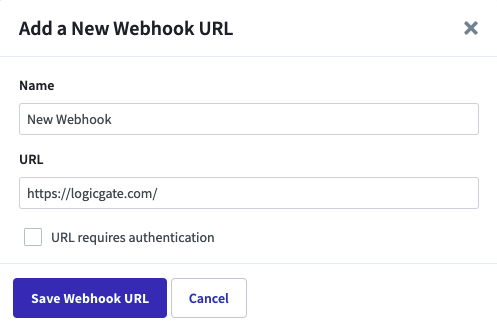
When you click “Save Webhook URL,” we will attempt to call the provided URL with a standard GET request.
If successful, your webhook will be saved and you will be presented with a one-time secret key. This key is presented only once, and can be used to ensure that data is coming from Risk Cloud.
Creating a Risk Cloud Webhook Job
Now that you have configured one or more webhook URLs, you can begin adding webhook job operations. You can learn more about creating jobs in this help article.
Once you have specified your trigger and an optional message, you will want to select the “webhook” operation. Once this operation is selected, you can specify which webhook URL should be sent data when the job is triggered. We will show you an example of what data is being sent based on the workflow/trigger that you have selected.
NOTE: No custom field data will be sent with Risk Cloud Webhooks. We are only sending event data and record/workflow identification data.
When you save your job everything will be ready for Risk Cloud to start sending event data via webhooks.
Reach out to [email protected] for additional support or your relationship manager to enable this feature.