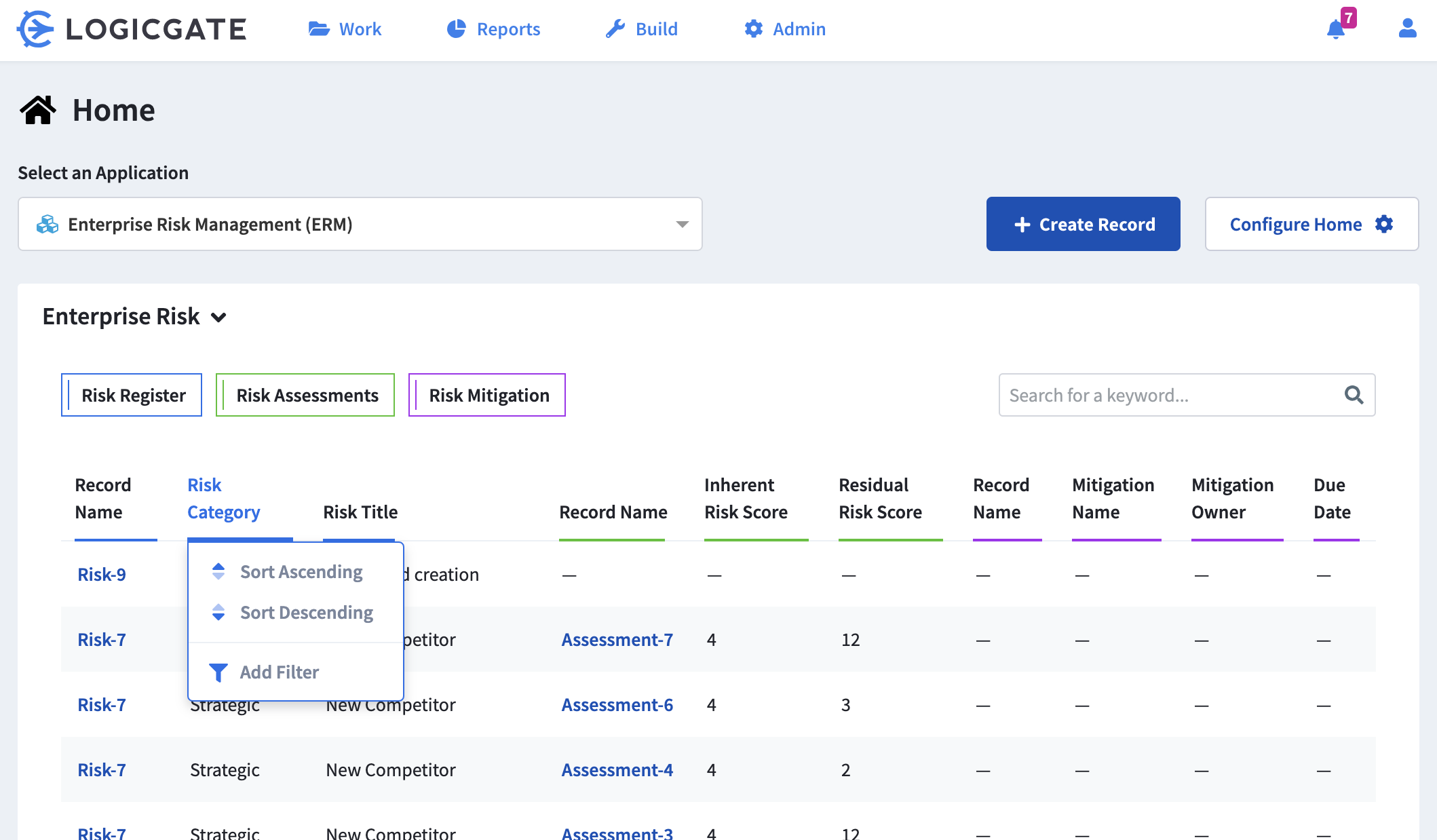Efficiency is the name of the game. With so many initiatives happening in your governance, risk and compliance world, it is comforting to know that Risk Cloud is the one place that can house your entire risk program. With the addition of Risk Cloud Home Screen, we have taken another step towards increasing efficiency. As soon as you sign into Risk Cloud, a streamlined view of your tasks for each Application is ready for you. Home Screen can be customized to what is most valuable to you and your team and gives each user the ability to search, sort, filter, and view their data and records exactly how they need them.
The goal for Home Screen is to make Risk Cloud easier to use. For you, this means an increased adoption of the platform and, in turn, an increased adoption of your risk program. Grace Miller and Diana Hansen, members of the LogicGate Product team, have been tirelessly working to deliver the new Risk Cloud Home Screen to make your lives easier. They are here to discuss the details and how to get the most out of your Risk Cloud Home Screen.
Q: What was the motivation for building Risk Cloud Home Screen?
A: Previously, Risk Cloud users navigated to the Work Queue to find work when they logged into Risk Cloud. Feedback from our customers led us to explore a new route. We heard our Risk Cloud configuration owners wanted to leverage their most meaningful table reports to display front-page information. We heard our Risk Cloud end users wanted better search, filter, and sort capabilities when working in the platform. With that feedback, we created Home Screen. This new feature is an easy-to-use dashboard landing page for Risk Cloud. We understand the need for risk program administrators to stay organized and get the right information to the right people. Home Screen will allow you to accomplish this with customized table reports, but we expect all users to benefit from this new experience.
Q: What made you excited to create a Home Screen?
A: We were excited to create a customizable landing page for you to log into Risk Cloud because of the impact it is going to have on your experience. Home Screen will change the way you work in Risk Cloud with the addition of structured, organized, and functional table reports. Table reports are so valuable because they allow you to create meaningful views of your data, connect multiple workflows together in one report, and add more context to each Application.
Q: What makes Risk Cloud’s Home Screen unique?
A: Risk Cloud’s Home Screen is built with the user experience in mind. This approach makes it easy for you to prioritize your end-users’ experience. It is made for you to be in the driver’s seat and design your processes with sort, search, and filter capabilities. It really streamlines how you and your end users can find and complete relevant work.
Q: What is the benefit for Risk Cloud administrators?
A: We have loved building a feature set in Risk Cloud that allows administrators to completely customize their processes. Our administrators can build their own table reports, add them to an Application’s Home Screen, then rearrange the reports in priority order for their users. They don't need to worry about their end-users viewing different, irrelevant reports or incorrect work. They have control over the configuration and Home Screen enforces role-based permissions. Unlike Work Queue, which could only display one tabular view per workflow, Home Screen allows views with multiple workflows. What this means for administrators is that they do not need a table report for every workflow, which gives them more freedom in their configuration.
Q: How will Risk Cloud Home Screen impact all users?
A: All Risk Cloud users will experience much of the same flexibility as the administrators. When you log into Risk Cloud, you will immediately be taken to your unique Home Screen and see the relevant table reports for your Applications. You will be able to easily search, sort, and filter these reports. The impact is tremendous!
Q: What is the importance of increasing adoption in Risk Cloud?
A: As Risk Cloud administrators, you are responsible for driving the adoption of their GRC program. This means getting buy-in among peers, business stakeholders, and executive leadership. Home Screen guides you on that journey by helping make the Risk Cloud process easy for your end-users. With Home Screen, they can quickly review and navigate to their work and eliminate any other noise in the platform. The experience is built to be efficient, customizable, and powerful.
Q: In your expert opinion, what are the best tips and tricks for getting the most out of Risk Cloud Home Screen?
A: Here are a few of our Home Screen recommendations:
- Create table reports with linked workflows to connect your data together
- Add a “Current User” filter to your table reports so your users can see immediately what work is assigned to them
- Take advantage of our new date filter relative to today (the current date) to filter due dates of your work relative to now and see the most urgent records to complete
Q: Where do you see Risk Cloud Home Screen evolving in the future?
A: We plan for Risk Cloud’s Home Screen to evolve into a widget-based landing page where you can add all types of table and visual reports for your users. We also aim to include features that allow administrators to create different Home Screens for different roles. We are looking forward to how Home Screen will grow and continue to impact everyone that uses Risk Cloud.
Contact Us or reach out to your Customer Success Manager directly to learn more and configure your Home Screen.